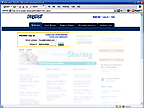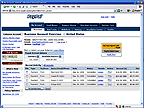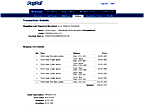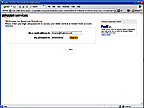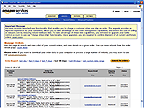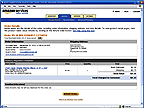|
Introduction
Here you will read about one man's journey through the labyrinth of developing a web presence for one small father & son business.
Feel free to substitute any name for their name and to alter methods and procedures according to differing circumstances and preferences. This
document should be reasonably applicable to most small business and individual situations.
It was originally written as a guide to managing Grafstick Tape & Label's web site and their other online endeavors. If anything should happen to me, I do not want them left hanging. It was also written as a guide for me, as a reminder of what I did and how I did it and as a guide for developing other sales oriented sites. This was not my first web site by far, but this one turned out to be just far ranging enough that I realized that I had better get it all down. As I wrote this document, I began to realize that others might find it useful, so I have put it online for the search engines to parse and you to discover. Welcome!
My apologies to the under-appreciated MAC owners; all of this work was done on a PC and so the article is biased towards the PC. I am sure that all of this can be accomplished on a MAC, one way or another, with a bit of extrapolation here and there.
For the most part everything is already done. Grafstick probably won't need a “professional”; just somebody that is comfortable with computers and can maintain the existing system, making modifications as needed and processing orders as they occur. In time, that individual should become reasonably familiar with using the various programs and services described in this document. That may sound like a lot but in fact they are all fairly intuitive; one can start small with each, improving skills as they go along. And again; the work is done; there probably won't be a lot to do except to get the new orders and follow them through the process.
They will need the main Grafstick folder and its sub-folders, my set of Grafstick-relative bookmarks (aka: Favorites) and the master Grafstick password. All Grafstick folders are, of course, in my computer and duplicates are stored on their web site. This is explained in greater detail below.
Of course anything required by the web site to function is on the Grafstick web site, but I have also uploaded everything else, including the
bookmarks. Though everything on the web site (as hosted by LunarPages.com) is secure, I have still made a point of using
WinZip to compress
and encrypt everything that might be considered sensitive.
To get into just about anything online, they will first need the master password established by John Sr. and myself – and they will need
RoboForm Pro running to access all of the other passwords. Therefore, I have uploaded a copy of AiRoboForm.exe and an encrypted copy of its password data.
The idea is that they will want to copy everything that is on the web site down into a Windows compatible computer and they will need a program such as
CuteFTP to do that.
The Programs That I Use For This Project
The Services That I Use For This Project
|
Services
|
Purpose
|
|
LunarPages.com
|
Web site hosting, design tools, email processing, etc.
|
|
PayPal.com
|
Web site shopping cart & financial transactions
|
|
Sellercentral.Amazon.com
|
Additional product distribution
|
|
ExtremeTracking.com
|
Visitor stats, keywords they used, search engines used, etc.
|
|
Adwords.Google.com
|
Search engine keyword specific advertising
|
|
Searchmarketing.Yahoo.com
|
ditto
|
|
Adcenter.Microsoft.com
|
ditto
|
|
SuperPages.com
|
Yellow Page Advertising
|
|
UPS.com
|
Tracking shipped orders
|
|
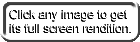
|
|
Checking For New Orders
Instead of waiting for emailed orders, you can go online and check for new orders. Since emails do get lost now and then, it is a good idea to check the online list of orders at least daily. As you read the directions below, click on the images to the right to see relevant examples.
Go to
PayPal.com and log in:
Email Address: PaypalAtGrafstick.com
(To avoid capture by automated spam harvesters, I have replaced the @ with At.)
Password: ********
Click on the “Log In” button.
This will open up a list of new orders that were placed on the Grafstick Order page.
If for some reason, it does not open to that list, then click on the “My Account” tab (top left of Paypal page) and then on the “Overview” sub-tab.
For each order, click on “Details”. That will give you all of the information that is normally received by email. You may wish to Print that Detail screen (File/Print) for each order.
When done, click on “Log out ”.
Go to
https://sellercentral.amazon.com/gp/homepage.html/ and log in:
My e-mail address is: AmazonAtGrafstick.com
My password is: ********
Click on the “Log-In” button.
Click on the “ORDERS” tab. This should open the “Manage Orders” sub-tab page.
Depending on how long it has been, click “last 7 days” or “last 30 days”, etc. about half-way down the page.
You will see the list of Amazon orders.
For each order, click on the Order ID (19 digits including dashes).
When done, click on “Logout”.
You can do this from any computer anywhere; even the library.
Check for new orders at least once per day, more often if possible.
Later, after somebody is able to take charge of maintaining this web site, they can go to the LunarPages.com site
and change where the Grafstick emails are forwarded (currently to me), as described on the next page under “The Web Host”.
Email Addresses & Relevant Web Sites
AmazonAtGrafstick.com |
https://sellercentral.amazon.com/ |
To circumvent the automated |
PaypalAtGrafstick.com |
https://www.paypal.com/ |
spam harvesters, I have |
GoogleAtGrafstick.com |
https://adwords.google.com/ |
replaced the @ with At. |
MSadCenterAtGrafstick.com |
https://adcenter.microsoft.com/ |
|
YahooAtGrafstick.com |
https://secure.overture.com/ |
|
SuperPagesAtGrafstickTapeAndLabel.com |
https://my.superpages.com/ |
|
ExtremeTrackingAtGrafstick.com |
https://extremetracking.com/ |
|
LunarPagesAtGrafstick.com |
http://www.lunarpages.com/ |
|
DomainAdminAtGrafstick.Com |
https://manage.opensrs.net/
to manage the 9 Grafstick domains:
|
grafstick.com
grafsticktapeandlabel.com
grafsticktapeandlabel.net
grafsticktapeandlabel.biz
tapeandlabel.net
tapeandlabel.biz
tape-and-label.com
tape-and-label.net
tape-and-label.biz |
Gstick7Ataol.com |
http://www.grafsticktapeandlabel.com or |
any of the above |
GraftapesAtaol.com |
http://www.grafsticktapeandlabel.com … |
ditto |
GrafstickAtblakeman.net |
http://www.blakeman.net/_VA/index.htm |
|
|
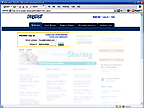
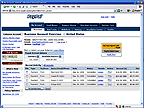
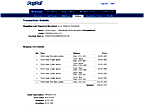
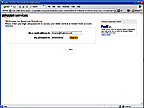
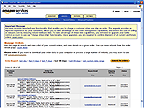
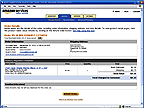
|
|
A Web Presence
When people first begin to explore the possibilities of entering this new realm of identity and expression, they are generally thinking in
terms of having a simple web site. However, what they will usually end up with is a “web presence”, which can include much more then the web site, though they may not realize this at the time, and they certainly almost never realize the extent of it.
What they begin with is indeed relatively simple: register a domain name and create a web page. Simply subscribing to a basic plan with a web host (i.e.:
Lunarpages, ValueWeb, Gate.com,
etc.) will accomplish that. The host will register the domain name and install a generic web page so that anybody that types the domain name into a browser will end up at that page. Also ones own ISP (i.e.:
Comcast, Adelphia, AOL, Earthlink
, etc.) may provide free space for a web site, or full service for an additional charge.
The host should also provide a selection of simple web page templates that can be personalized and installed to replace the generic one.
They may also provide some guidance concerning the use of a commercial package such as Microsoft FrontPage,
Adobe DreamWeaver,
CoffeeCup, HotDog, Microsoft Word, etc., each of which will also provide a selection of templates that can be customized, in addition to everything needed to create a web site from scratch.
The “web presence” can stop there. An example of this might have been Emily Ferguson Photography (2015: no longer in business). At the time of this writing, it was a simple one-page web site. A business is not really considered authentic these days without a web site. This simple page provides that authenticity, and that is good enough – now they can add it to their cards, advertisements, brochures and the Yellow Page listings.
Once they get a taste of it, people do tend to “upgrade”. If they have something to sell, they will need a wider web presence to generate
revenue. Like Grafstick, they will develop a multi-page website with a “Shopping Cart”, and they may get into selling their wares through other venues such as
eBay.com (high maintenance) and
Amazon.com (low maintenance). They will also set up “Pay-Per-Click” accounts with various search engines like
Google, Yahoo, MSN, Ask, etc. where they can pay to have their ad listed at the top of relevant search results (usually as “Sponsored Links”). They can also expand their advertising into online directories (i.e.: SuperPages.com,
Yellow.com), community forums (i.e.:
Delphi,
MySpace), and special interest sites (i.e.:
Hobby.com,
Adoption.com).
How all this was done is explained below.
The Domain Name
Registering a “domain name” is the first step and the most crucial – perhaps even urgent. If somebody else registers your domain name
first, you loose. I got in early enough to register www.blakeman.net and as long as I continue to renew it annually, I own it. Like a copyright, nobody else can use it. For $15 per year, give or take, that is a bargain. In fact, our web host, LunarPages.com, renews it for us automatically – free
for the primary domain name; inexpensive for the rest.
Note the “.net” extension to my domain. An extension of “.com” is what one would normally go for. However, I arrived too late in the game to register blakeman.com which is owned by a mass reseller. If I want to use it, I have to lease or buy it from them. Somehow, I find that unethical so I don't participate. On the other hand, I have recently discovered in a search that Tucows.com, known to be an ethical company, is about to purchase that unethical company, so I have an ethical dilemma. ;) We will see what develops. I also own blakeman.biz, blakeman.us and blakeman.info. However, blakeman.org and blakeman.name belong to others.
In addition to the Grafstick domain extensions already in use (.com, .net, .biz), there are others still available (.org, .name, .us, .info) and Grafstick can purchase them for each of the 4 domains (Grafstick, GrafstickTapeAndLabel, TapeAndLabel, Tape-And-Label), if they so choose. Likewise, we could dream up more domain names – but where do you stop? I chose domain names that
describe the business and extensions that are commonly used or intended for a business.
Even though the domain names are purchased through a web hosting service, they are actually managed by a central registrar. In our case,
that happens to be Tucows.com. Other top ranking registrars are
Go Daddy,
Network Solutions,
Register.com and about 500 others. In the USA alone, there are over 100,000,000 web hosting services. The count of ISP's in the USA is greater then that.
Even if you don't want to set up a web site right now, do subscribe to a basic plan so that you can register the domain that you might want, if it is still available, and any variations that can work for you. If you are a business, create one that describes your business. Grafstick initially purchased Grafstick.com which was a good start. A year later, John decided to build a web site and called me. I then purchased variations of GrafstickTapeAndLabel.com, TapeAndLabel.net and Tape-And-Label.biz, 8 in all. TapeAndLabel.com was already taken by another firm. When people see “TapeAndLabel” within a link, they know immediately what it is all about.
|

|